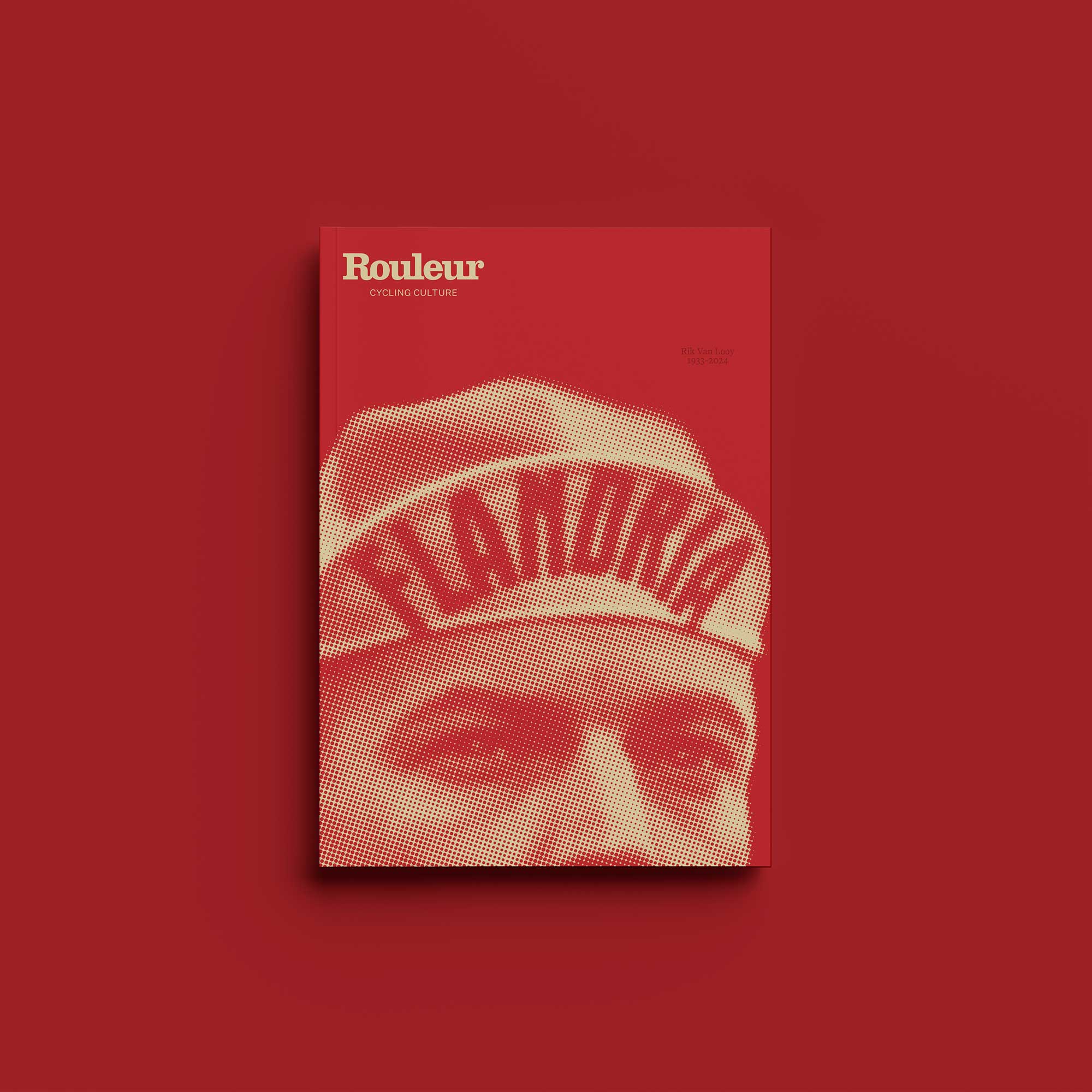Out on a ride you can often hear the distinctive bleep of a bike computer as the cyclist next to you stops at a junction. And most likely on the front of their stem, a Garmin will be neatly perched displaying their ride stats or the direction in which they should turn. While there are other brands available – Hammerhead, Wahoo, Lezyne, Bryton – Garmin computers are seemingly an ever-popular choice amongst cyclists. It is no surprise really. They offer a breadth of options and come with credible reviews from reputable brands and people.
I had never owned a Garmin before. The only experience I have had with a Garmin was borrowing my auntie’s old bike computer when I had planned to go on my first long ride when I started out cycling. It wasn’t my best experience. I couldn’t load the route, it bleeped at me the whole time and I don’t even remember the route going on to my Strava. So, when I went to purchase my own bike computer, I opted for one of the other brands that, in my eyes, seemed simpler and more user-friendly. That has served me well over the years, offering me GPS and a way to track my rides, but that was the limit of its use.
I don’t often track my rides much further than the distance and my average speed, but when Garmin offered me the chance to test its latest Edge 540, I was introduced to a world of new stats and functionality that apparently would help enhance my performance and experience on the road, without being over complicated. So, when I received the device in the post, I was keen to get out and test it for the next couple of months.
Getting set up
Opening the package, my first thought was that it looked sleek in its design, nice size, not too large or too small, and had buttons placed neatly on the sides and corners meaning that the front was entirely the screen. This device is completely button-driven and not touchscreen like some of the other Garmin models. In the box were also instructions on how to connect it to the Garmin Connect app on your smartphone, out-front and standard mounts, a USB-C cable and a tether.
The set up was simple. All I had to do was download the app, create an account, and link the Garmin Edge 540 to it. This was very easy to do and I was connected in a matter of seconds. Before putting the Garmin to the test out on the road, in the app, you are also able to set up three emergency contacts, who will receive a text message or email notification in the event of an emergency (only available on certain Garmin models).
 But there are a whole host of other features you can view in the Garmin Connect app that will help you understand and improve your performance. You are also able to download a number of training plans that last from six to 30 weeks that'll structure your training for an upcoming event or ride, including a century, gran fondo, metric century, race, or time trial, all of which sync directly to the Garmin Edge 540. You are also able to input your upcoming race or event and it will offer you training recommendations and tips towards it. And this is all before I have turned the Edge 540 on…
But there are a whole host of other features you can view in the Garmin Connect app that will help you understand and improve your performance. You are also able to download a number of training plans that last from six to 30 weeks that'll structure your training for an upcoming event or ride, including a century, gran fondo, metric century, race, or time trial, all of which sync directly to the Garmin Edge 540. You are also able to input your upcoming race or event and it will offer you training recommendations and tips towards it. And this is all before I have turned the Edge 540 on…
Navigation
Before I could get out the door and on the road, I wanted to download a route onto the device. In the app, routes or courses are a bit tricky to find at first and are in the ‘training & planning’ category in the ‘more’ menu. Once found, you’ll see all your synced routes already downloaded and also the ability to create a new course either by custom creating your own or having the Garmin app automatically create one for you from where you are – a feature I must say loved as sometimes I hate having to think of different routes.
Turning on the Edge 540, already on the homepage, was the last course I had uploaded, with no need to manually sync the devices. You can then select that course which will then take you to a screen which displays more details about the course, such as the climbs and its demands, and how much anaerobic or aerobic capacity I will need for optimum performance. During my testing period, I was also able to take the Edge 540 with me to Gran Canaria and one thing I found very helpful was the ease of downloading routes from abroad to the device. With my previous bike computer, I had real trouble getting the route to transfer to my device, but with this, it was automatic and hassle-free.
From the course selection, it is as simple as pressing ride and from there it’ll ask whether you want navigating to the start of the course. Once you’ve selected yes or no, you can press start with the bottom right-hand button (otherwise it’ll continually bleep at you) and set off on your ride. If you are not wanting to follow a course, at the top of the homepage on the Edge 540 is an option to just ride.
 As you ride, there are a default set of pages you can view, however these are fully customisable and you can add additional pages too. The two main ones are the stats pages, which will show you all the details such as speed, distance, average speed, timer, elevation and total calories burned. Then there is the map, which if you are following a course, will feature a pink line with white arrows for you to follow. The Garmin Edge 540 features GPS as well as GNSS, which is said to improve positioning accuracy, but can also impact the battery. With up to 26 hours of battery life in a single charge (42 using battery saving mode, says Garmin), however, I did not find this to impact me when riding, but might be one to think about if you are bikepacking and have no access to electricity for charging. The other default pages you are able to switch between are the elevation details, the course climbs and if you have the solar model, the details about the solar power and how much battery you’ve gained whilst riding.
As you ride, there are a default set of pages you can view, however these are fully customisable and you can add additional pages too. The two main ones are the stats pages, which will show you all the details such as speed, distance, average speed, timer, elevation and total calories burned. Then there is the map, which if you are following a course, will feature a pink line with white arrows for you to follow. The Garmin Edge 540 features GPS as well as GNSS, which is said to improve positioning accuracy, but can also impact the battery. With up to 26 hours of battery life in a single charge (42 using battery saving mode, says Garmin), however, I did not find this to impact me when riding, but might be one to think about if you are bikepacking and have no access to electricity for charging. The other default pages you are able to switch between are the elevation details, the course climbs and if you have the solar model, the details about the solar power and how much battery you’ve gained whilst riding.
Following the course, the Garmin offered me turn-by-turn directions, making it simple to follow. It also alerted me if I was approaching a road with high traffic or a sharp bend. If I went off-course, the Edge 540 would automatically redirect me back to the right course, or help me get back to the start if I was lost or wanted to finish early.
Climbing
When approaching a climb – whether I was following a course or not – it automatically brings up all the climb’s details with Garmin's ClimbPro technology. Then it’ll announce the start of the climb and display the ClimbPro page, which includes all the stats you need to know about the climb including distance to go, ascent remaining, and the gradient. I really liked this feature as not only did it let me know how much suffering I had left, but also enabled me to pace my effort up the climbs. Once you reach the summit, you are treated to a little jingle of bleeps celebrating your completion of the climb.
If you are a lover of uphill gradients, then with the Edge 540 you are also able to explore climbs nearby with Garmin’s Climb Explore technology. From the homepage before your ride, you can select Climb Explore which will bring up all the notable climbs nearby in a second. You can then click into each one and it’ll display the climb’s full details, as well as be navigated to the start. You are also able to increase or decrease your search radius, difficulty, and terrain within this section of the device. The ClimbPro and Climb Explore are both easy to use, one being automatically displayed during your ride and the other, opening up a world of climbing-pain at the touch of some buttons.
Stats, stats, and more stats
After completing your ride, the Garmin displays a whole breakdown of how you performed and how this performance will impact your fitness going forward. As you expect, it tells you first and foremost the distance you travelled, the time it took, your average speed, and elevation. It then has categories you can go into for more in depth information about the ride. For example, if you go into summary, it will display the above information again, and also heart rate (if wearing a heart rate monitor), HR zones, hydration and nutrition information (which the device asks you to input at the end of the ride) and solar information. All this information is clear to see by working the buttons on the device and is all easy to read on the device screen.
 There is also a training effect category, which displays how that particular cycling effort impacted performance. Note, this only works when connected to a heart rate monitor. For example, after one of my rides during testing, the Garmin said that my ride was at 5.0 on the aerobic (improving fitness over the long haul) and I was overreaching, and that on the anaerobic scale (high-intensity improvements) I was at a 3.3 and I was impacting anaerobic fitness. It also told me how long I would need to rest in order to optimally recover from my ride based on the aerobic and anaerobic scores.
There is also a training effect category, which displays how that particular cycling effort impacted performance. Note, this only works when connected to a heart rate monitor. For example, after one of my rides during testing, the Garmin said that my ride was at 5.0 on the aerobic (improving fitness over the long haul) and I was overreaching, and that on the anaerobic scale (high-intensity improvements) I was at a 3.3 and I was impacting anaerobic fitness. It also told me how long I would need to rest in order to optimally recover from my ride based on the aerobic and anaerobic scores.
Going back into the Garmin Connect app, the completed ride automatically syncs, recording the data in both the app itself and any connected apps like Strava. In the app, you are able to go into even more depth about the ride with stats about stamina, respiration rate, temperature, and intensity minutes. All this information then helps to calculate your training status, which Garmin says offers you advice on what training to do in the upcoming week, as well as how my load and VO2 max has been overall from the past week, month, or six months.
As I mentioned, to unlock all these features you do need a heart rate monitor, and without one of those, you do miss out on what this device is designed to do – improve your performance. If you are data obsessed, then this device is not short of stats that’ll help you improve your cycling performance. You could spend plenty of time in the Garmin Connect app looking at power curves and all different types of coloured charts. But if you are just looking to ride and/or do not own a heart rate monitor, then stand-out features which make it much different from other bike computers are limited.
Pain points
One thing I couldn’t seem to grasp easily was a simple element of the Garmin, and one which may just be me. But the select and back buttons were a real pain point for me. Many times I would find myself pressing the back button – located on the lower right-hand side of the device – when I meant to press the select button – located on the upper right-hand side of the device. While there are some on-screen prompts to remind you which button is for which tool, but this is only on a handful of pages on the screen.
 It was also difficult to make any adjustments to your ride once you had pressed go. Viewing and navigating the menu before the ride was simple and easy to do with the buttons, and changing between the different screens whilst riding was fine to do. But after the ride had started, navigating back to the main menu to make any adjustments, for example the backlighting of the screen, was difficult. These are only small elements, but had a big impact on how user-friendly I found the device.
It was also difficult to make any adjustments to your ride once you had pressed go. Viewing and navigating the menu before the ride was simple and easy to do with the buttons, and changing between the different screens whilst riding was fine to do. But after the ride had started, navigating back to the main menu to make any adjustments, for example the backlighting of the screen, was difficult. These are only small elements, but had a big impact on how user-friendly I found the device.
Overall
The Garmin Edge 540 retails at £349.99, which is a hefty investment for a bike computer and is a big increase in comparison to some other bike computers that offer similar technology and size. On top of that, the solar version is £100 extra – so a factor to consider if you are shopping around for a bike computer. You’d also need a heart rate monitor to make use of the full features on offer on this device which, if you opt for Garmin, will be another £60-£120.
Cost aside, during my testing period, I did find the Garmin and the Garmin Connect app easy to use and I enjoyed having access to lots of data around my performance and training. Once you understand how to navigate the device, and that does take some time, it is simple to use and connects seamlessly with the app as well as apps like Strava and Komoot. And there are plenty of other features like nutrition alerts, group messaging, smart trainer compatibility, and powerguide pacing I didn’t get a chance to utilise.
The ease at which the Edge 540 connected and synced with my phone and heart rate monitor, at home or abroad, was one of the most impressive features for me and allowed me just to ride, rather than deal with any technical issues that I faced with my other bike computer.
Overall, the Garmin Edge 540 is a nifty piece of kit, but it depends on what you want. If you are looking to track your performance and find ways to improve, then this is a great investment. But if you are simply looking for a GPS and a way to track metrics such as distance and speed, then there are cheaper alternatives on the market which may be better suited.